What is Zitopay?
Zitopay is an online payment system, that gives it's users (Individuals or businesses) access to all local payment methods in Cameroon (Mobile Money and Credit Cards), through Simple API, Mobile App, Scan n Pay QR Code, Payments Links and more.
Does my customers pay additional fees?
With Zitopay, it is possible to configure the payment of fees by the end customer or by the merchant. At Zitopay, and by default, the costs are borne by the merchant.
Who can use Zitopay?
Zitopay's service is open to any and everyone wishing to collect payments from clients/customers in Cameroon, with or without a Website/App. However, for Security purposes all users must go through the KYC process
What documents do I need for KYC?
For individuals
National ID
card/Passport, Taxpayers card, Location plan, and passport size photo.
For Business/Organisations
All Legal documents,
Managers ID, and Non-indebtedness for companies
Is Zitopay licensed & registered?
Yes. Zitopay is a product of Zito Financial company registered in the Commercial Register of the Republic of Cameroon with Taxpayer No. M071812714378N, with legal address at Barombi Kang Kumba, South West Cameroon.
Do you have plugins?
Yes. We have built Plugins and Modules for easy integration. Woocommerce, Easy Digital Downloads, Jommla, Drupal, PestaShop, and even for Perfex CRM.
How often are payouts?
Payouts are done Weekly and Monthly, through Zitocard or Bank Account
How secure is Zitopay?
We use state of the art bank grade security and Machine AI to provide peace of mind when collecting payments

 Log into your
ZitoPay account
Log into your
ZitoPay account